
0
Choose your device:
Additional Protection:



iPhone 17 Pro Max
iPhone 17 Pro
iPhone 17
iPhone Air
iPhone 16 Pro Max
iPhone 16 Pro
iPhone 16 Plus
iPhone 16
iPhone 16e
iPhone 15 Pro Max
iPhone 15 Pro
iPhone 15 Plus
iPhone 15
iPhone 14 Pro Max
iPhone 14 Pro
iPhone 14 Plus
iPhone 14
iPhone 13 Pro Max
iPhone 13 Pro
iPhone 13
iPhone 13 Mini
iPhone 12 Pro Max
iPhone 12 Pro
iPhone 12
iPhone 12 Mini
iPhone 11 Pro Max
iPhone 11 Pro
iPhone 11
iPhone XS Max
iPhone XS
iPhone XR
iPhone X
iPhone 8 Plus
iPhone 8
iPhone 7 Plus
iPhone 7
iPhone 6s Plus
iPhone 6s
iPhone 6 Plus
iPhone 6
iPhone SE (2020-2022)
MacBook Air 15" (2023)
MacBook Air 13" (2022)
MacBook Pro 16" (2021-2023)
MacBook Pro 14" (2021-2023)
MacBook Pro 16" (2019-2020)
MacBook Pro 13" (2020-2022)
MacBook Air 13" (2018-2020)
MacBook Pro 15" (2016-2019)
MacBook Pro 13" (2016-2019)
MacBook Pro 15" (2012-2015)
MacBook Pro 13" (2012-2015)
MacBook 12"
MacBook Air 13" (2011-2017)
MacBook Air 11" (2011-2017)
iPad Pro 13" (2024)
iPad Pro 11" (2024)
iPad Air 13" (2024)
iPad Air 11" (2024)
iPad Pro 12,9" (2022)
iPad 10,9" (2022)
iPad Pro 12,9" (2021)
iPad Pro 11" (2021)
iPad Air (2020-2022)
iPad 10,2" (2021)
iPad Mini (2021)
iPad Pro 12,9" (2020)
iPad Pro 11" (2020)
iPad 10,2" (2020)
iPad 10,2" (2019)
iPad Pro 12,9" (2018)
iPad Pro 11" (2018)
iPad 9,7" (2018)
iPad Pro 12,9" (2015)
iPad Mini 4
Galaxy S25 Ultra
Galaxy S25 Plus
Galaxy S25
Galaxy S24 Ultra
Galaxy S24 Plus
Galaxy S24
Galaxy S23 Ultra
Galaxy S23 Plus
Galaxy S23
Galaxy S22 Ultra
Galaxy S22 Plus
Galaxy S22
Galaxy S21 Ultra
Galaxy S21 Plus
Galaxy S21 FE
Galaxy S21
Galaxy Note 20 Ultra
Galaxy Note 20
Galaxy S20 Ultra
Galaxy S20 Plus
Galaxy S20 FE
Galaxy S20
Galaxy Z Flip
Improve protection for your device!
Select addons.
Free shipping available for 2 products or more
TO CART
Shopping cart is empty